One of the biggest challenges of any project is to stay on top of it. The idea of a project management tool is to make it easier for the project manager and members to know what to do, when it get’s done and who makes it happen. With xSentio Redmine, it’s easy to take control of your project.
Let us show you how. Click on the images for a larger image.
1. Create a project
 Create a new project, name it, write a description that outlines what the project’s about, enter an identifier (a short name of the project) and select what modules you will need for this project. If you are unsure, just leave the default settings as is.
Create a new project, name it, write a description that outlines what the project’s about, enter an identifier (a short name of the project) and select what modules you will need for this project. If you are unsure, just leave the default settings as is.
“That’s all there’s to it?“, you might ask? Actually, that’s just about it. However, you need to fill your project with issues. An issue is some sort of action or task within the project itself, and assign them to members of the project.
2. Make it happen
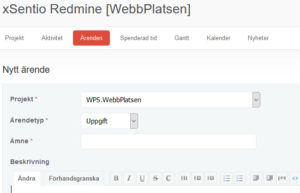 To create an issue, simply click on “New Issue” in your project home page and enter all information connected to that issue. You can attach files, enter start and due dates, estimated time needed to resolve the issue and how much has already been completed (if any). Set status, priority, assignee and then just click “Create”.
To create an issue, simply click on “New Issue” in your project home page and enter all information connected to that issue. You can attach files, enter start and due dates, estimated time needed to resolve the issue and how much has already been completed (if any). Set status, priority, assignee and then just click “Create”.
Any assignee that is assigned to the issue will get a status e-mail immediately informing him or her that the new issue is created and that more information is a simple login to your project website away.
3. Stay on track
Now, your project is up and running and you created order where there used to be, or could have been, chaos. But the most important key to staying in control of your project is to make sure you can stay on track and maintain that control, and for that, you need a quick way of viewing all issues within your project.
-
 List of all issues
List of all issues
As your project grows, there are several ways to keep track of issues and sub-projects within every project you manage. You can see all issues in a single list, like this.
-
 Calendar
Calendar
And of course, we also offer a calendar view where all issues for every month are displayed and also easily can be accessed simply by clicking on one of them.
-
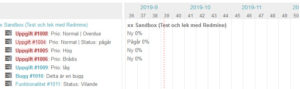 Gantt chart
Gantt chart
You also have the very popular and industry standard Gantt chart view which illustrates each and every issue in your project in a flow chart.
Welcome to the world of easy project management. Welcome to xSentio Redmine!
