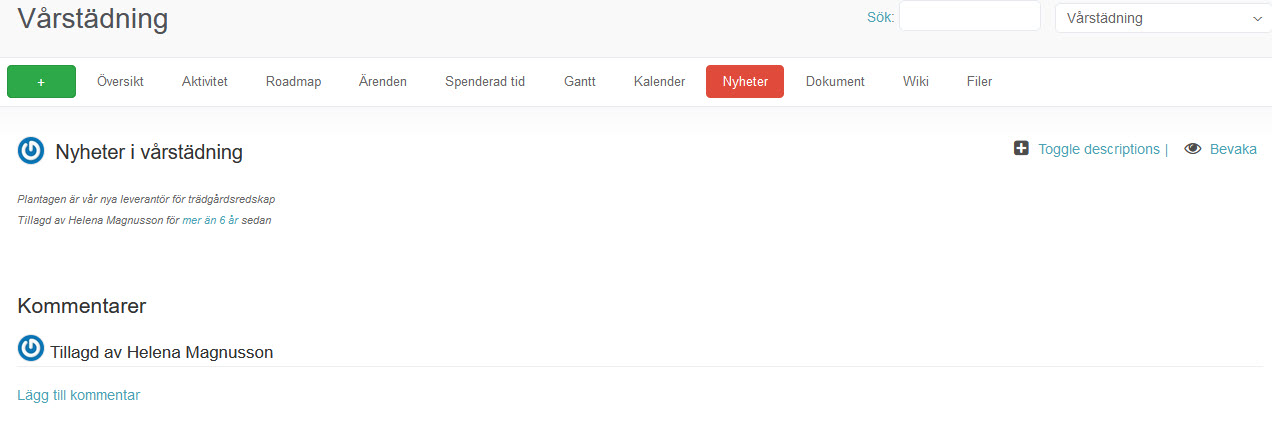Features made to make your work easier xSentio Redmine is packed with features that simplify your project and works equally well on a tablet as with a modern browser on your regular PC or Mac. All you need to get your work done is an internet connection and a web browser.
Members and permissions
- Individual users and groups.
- Ability to lock a user temporarily.
- Assign a group/individuals to a specific role.
- Register what each role can see and do.
- Copy previous settings.
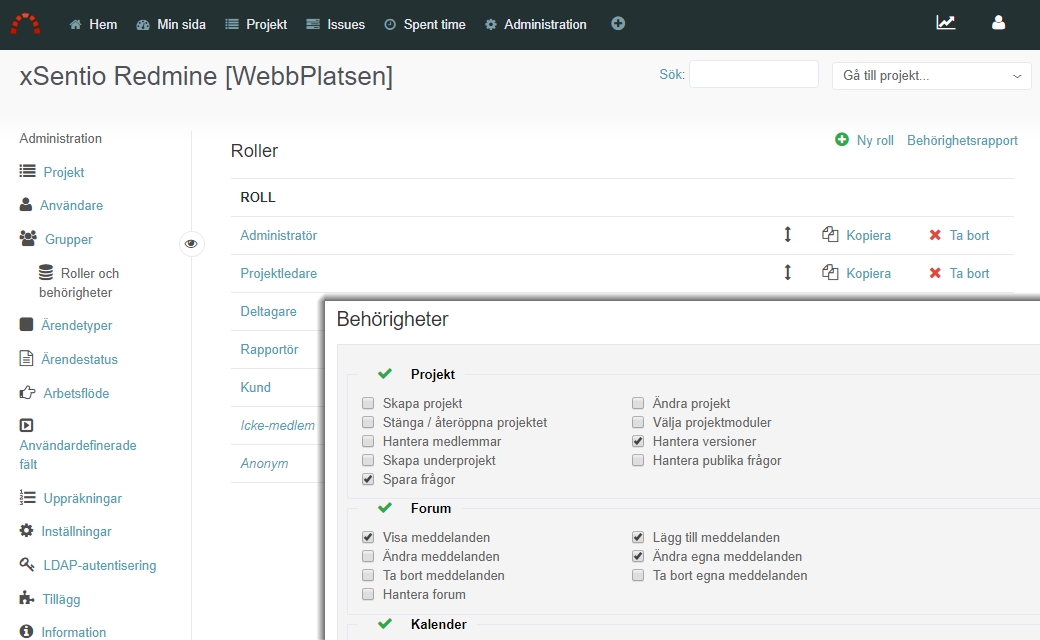
Issues
- List of all ongoing issues.
- Use filters to only view what matters at the moment.
- Save filter to use it again at a later time.
- Quick Edit issues directly from the list view.
- Update multiple files at once.
- Log time for billing.
- Be an observer of selected issues.
- Generate summaries and reports.
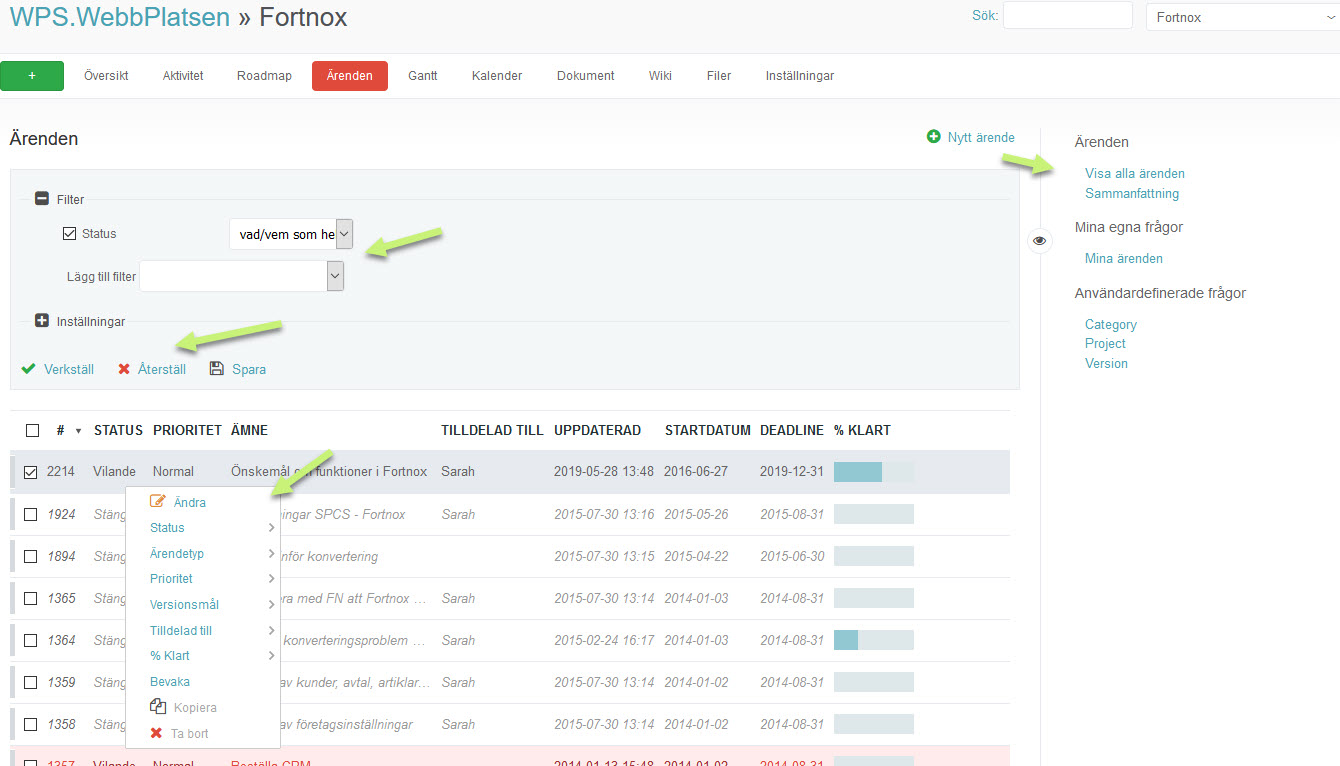
Gantt chart
- A clear overview of the project’s progression.
- Use filters to only view what matters at the moment.
- Save filter to use it again at a later time.
- View basic information about an issue without leaving the chart.
- View an issue in full by a click.
- Zoom in and out on the chart.
- Save and print as a PDF or export a .csv file.
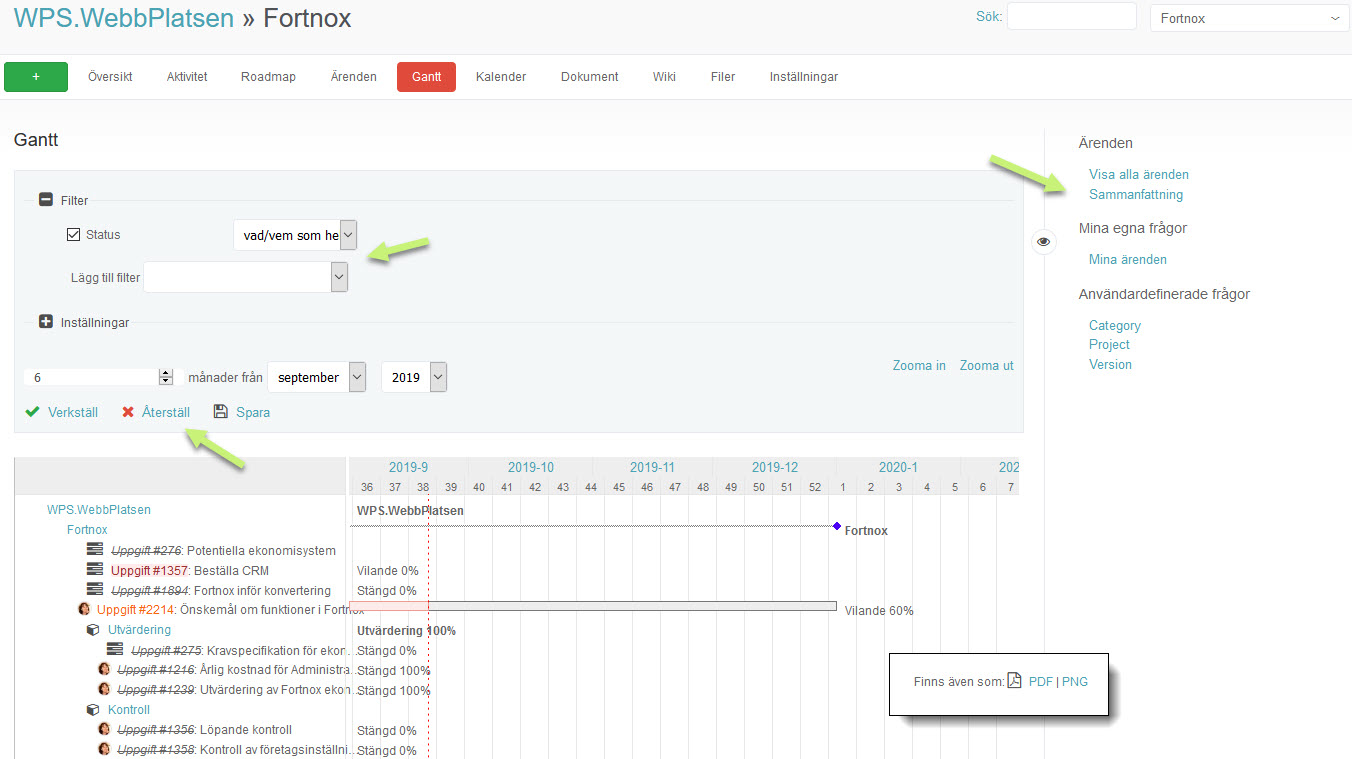
Roadmap
- Version based report of the current state of a project.
- Progress bar indicating the project’s overall current state.
- List of all related issues and its temporary status.
- Select which files and versions to be displayed.
- Quick Edit issues directly from the list or view it in full by a click.
- Create additional versions for a project.
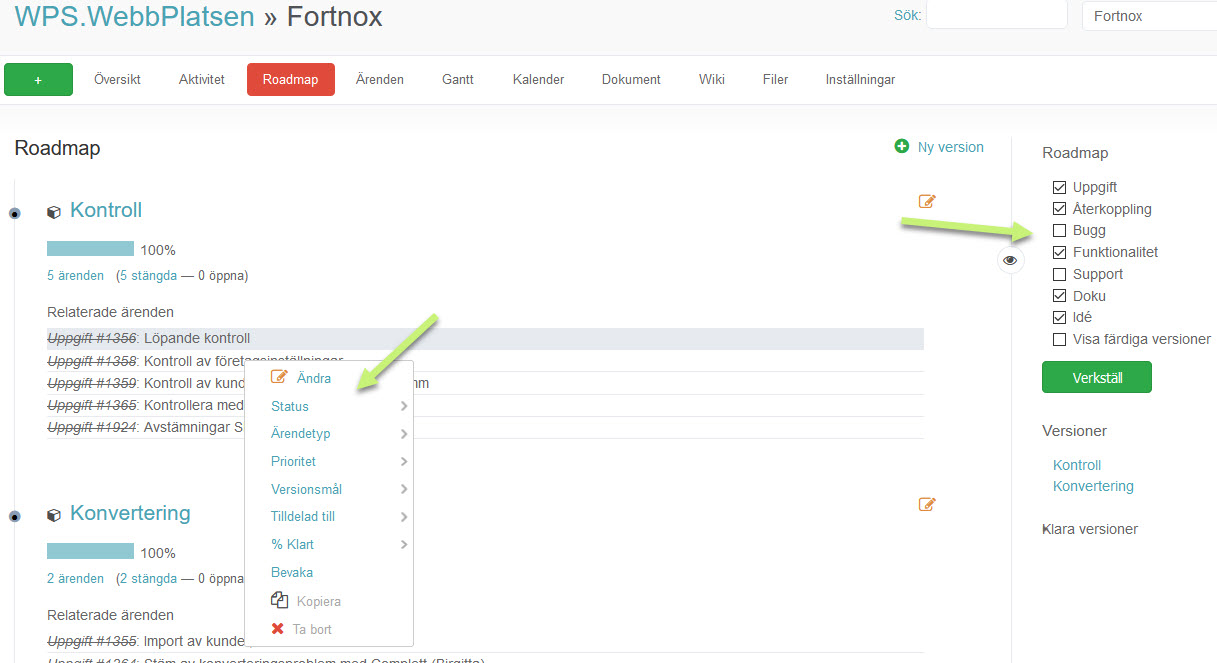
Documents vs. Files
Documets
Documents is a place to collect documents and files there you also can add a short description of the file uploaded. This can be useful when sketching on a logo and discussing different ideas. The advantage of documents is that you can type in an explanation or comment to the uploaded file.
Files
Files is a file archive with a repository feature. The advantage of files is that you have access to all versions of a file and information about how often the file has been downloaded.
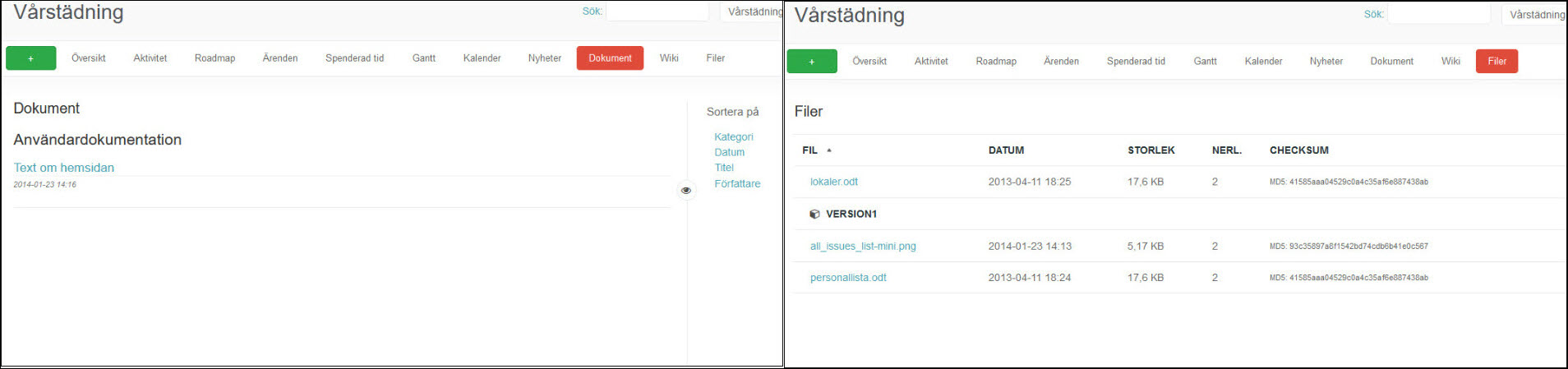
Calendar
- Project calendar displayed by month.
- View basic information about an issue without leaving the calendar.
- View an issue in full by a click.
- Use filters to only view what matters at the moment.
- Save filter to use it again at a later time.
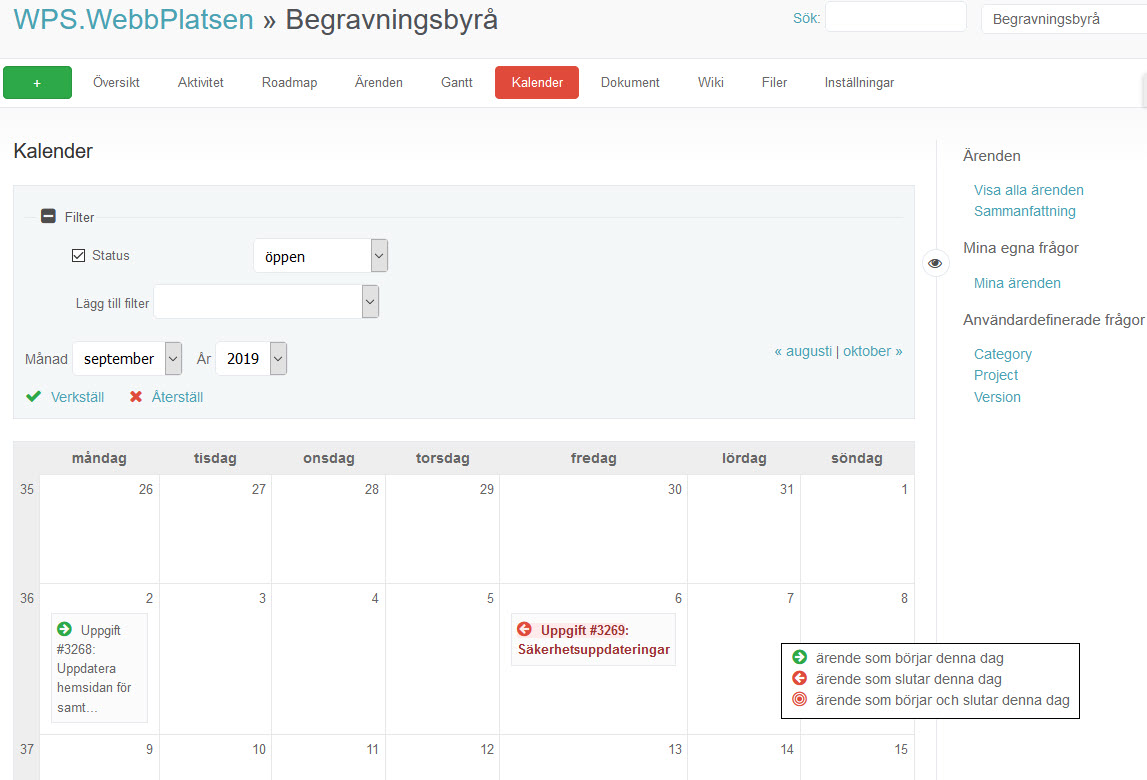
Wiki
- Add images, files, tables, table of contents, links, etc.
- Lockable pages.
- Be an observer of selected pages.
- Edit documents online.
- Recreate earlier changes.
- Search features.
- Save and print as a PDF or export a .csv file.
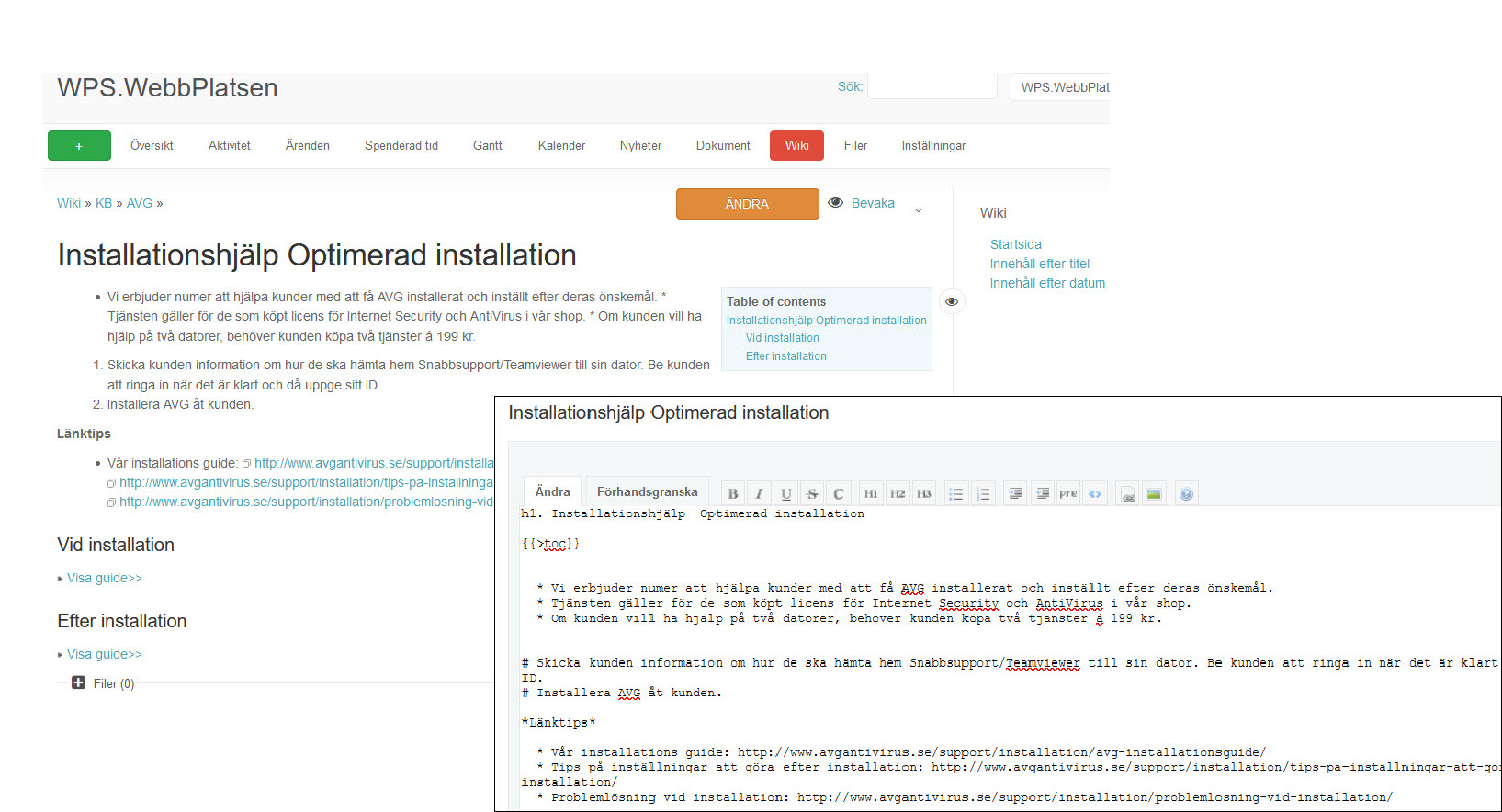
Forum
- Ask questions and have discussions with other project members.
- Unlimited forums per project.
- Create a RSS-feed from the forum.
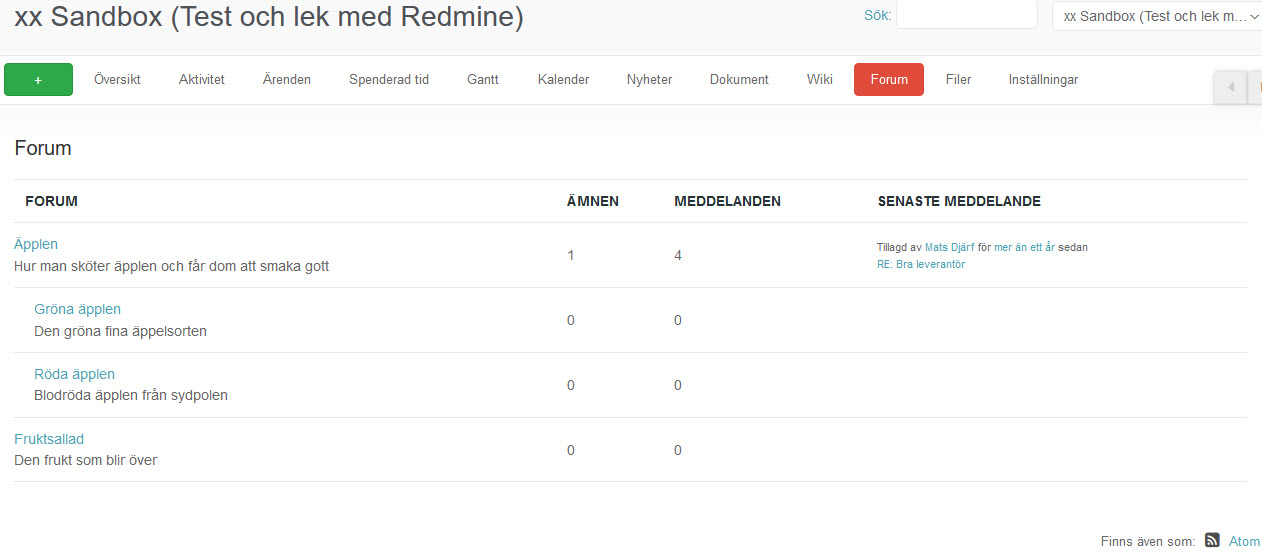
News
- Publish news about the project.
- News item’s with a comment field.
- Delete comments.
- Monitor selected news.
- News are displayed on the project’s startpage.
- News can be displayed on the project member’s personalised page.