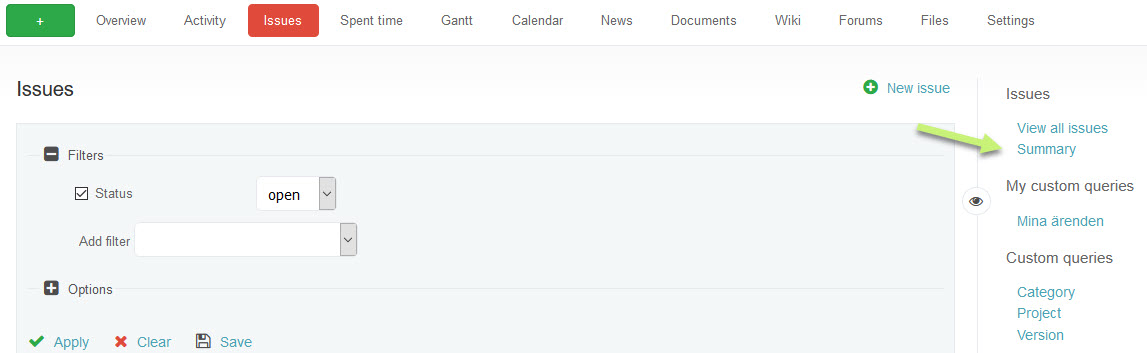
To get a summary of a project, go to the issue list and click Summary in the right column. This page shows open and closed issues in the project, broken down by its type, priority, assigned person, who created it, what version or category they belong to and how many there are per sub-project.
![]()
Make a list
All information is clickable links. For example, if you click on the number that indicates open issues in a subproject, you get a list of all. From that list you can then open each issue individually and read more about them in detail.
Printing a report
You can also print and save the list as a PDF or .csv file which can then be processed in a program on your computer, such as Excel. These alternatives are found at the bottom right corner.
