If the Time tracking module is enabled for the project, it is possible to log time for time reporting per issue.
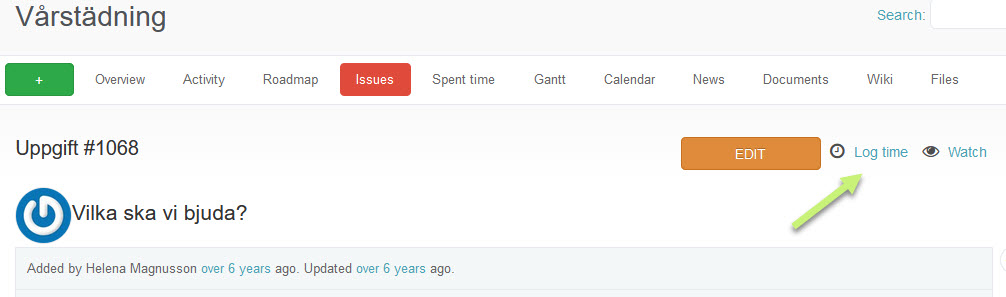
1. When you report time spent on an issue, you can do it in two different ways.
- Either open the case and click Log Time at the top or bottom of the right corner,
- or you open the case and click Update.
Log time allows you to only report time, while updating also allows you to change the status of the issue etc.
2. The date already filled in is today’s date. If you did the work another day, click on the calendar to select the correct date.
3. Fill in the number of hours spent and feel free to comment where you briefly describe what you have been working on. If you do not fill in a comment, there is no clear information that shows what you have done during the exact time you specified.
4. Then select a suitable activity from the drop-down list.
NOTE! Fill in time spent in decimal time format, ie 1,5 for one and a half hours.
